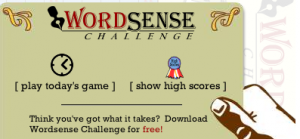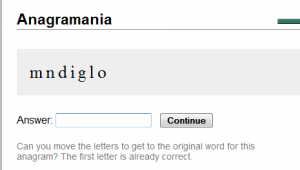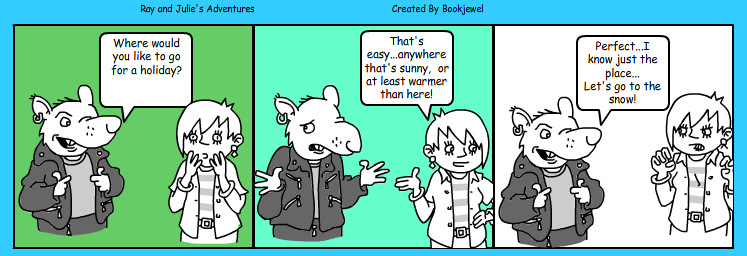Last month on Twitter I had to ask what ‘PLN’ meant…I felt like a real twit doing so and said as much in a tweet. I was inundated with people who A, answered my question, a PLN is a personal learning network, and B, insisted there was no such thing as a silly question. Such responses have typified my experiences since.
For me, so far, my PLN provides (mainly) access to information of interest to me as an educator. I join the Nings they suggest, click on the links they recommend, read their blogs and wikis and follow them on plurk and twitter. Because their interests are similar to mine (education; technology; learning) I usually find their recommendations worth pursuing.
One week with my PLN
Last week my experiences were particularly varied and rich. I ‘spoke’ to people attending the NECC conference in San Antonio. One educator, catzpyjamasnz, used plurk to live blog several sessions. She also provided links to a glogster poster on elearning which caused me to revisit this cool tool for another look.
Later, I caught up with the concluding keynote address, thanks to coolcatteacher’s live blogging, and discovered further sites of interest:
http://www.mamamedia.com/ a site for children to learn “technological fluency” via games and other engaging activities. I also found another project to watch, The World Wide Workshop: http://www.worldwideworkshop.org/ . It is committed to developing open source social media technology to enhance learning. I subscribed to the newsletter.
There was a real sense of learning excitement associated with these ‘events’. Although I didn’t feel like I was actually there, I did feel involved in the learning.
New Discoveries:
My PLN also steered me in the direction of these sites. Links I have stored away for future reference and which will help improve my teaching and learning:
Web 2.0 fun stuff: http://www.go2web20.net/ I love these sorts of lists and this one is a very thorough and reliable source of web2.0 tools. Soon, I will explore each one in turn and sign up for those that look useful.
As a twitter user I was also interested to hear about, http://www.tweetdeck.com/beta/ a tool that promises to improve the current functionality of twitter (a timely beta given the current appeal of plurk!)
Games: I discovered a new video game of interest at http://fas.org/immuneattack/ and also learned how to play ‘Set Puzzle’ http://www.setgame.com/puzzle/set.htm thanks to one of my plurk buddies. (Educational gaming is a particular passion of mine). Another game I learned about via plurk was scrabulous http://www.scrabulous.com/ . I played my first game last week and loved it!
Like-minded online colleagues
Being able to communicate online with people who share my ideas and interests is a huge bonus. They are usually experiencing a similar journey and can advise me. For example, this week a PLN ‘colleague’ sent me clear instructions on how to embed Youtube in PowerPoint via email after a discussion on plurk. Also during the week my PLN offered me advice on a blog makeover, discussed the educational uses of plurk and participated in a storytelling exercise.
I have mentioned in a previous post how useful I find the links provided by oz/nz educators group on diigo. Last week I revisited a comic generator site I discovered via this group: http://www.makebeliefscomix.com/ and made a comic strip:
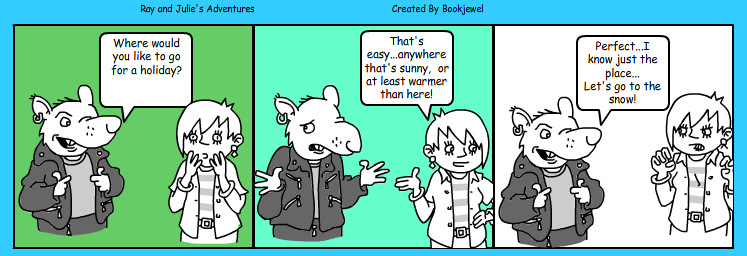
While many people ask their PLNs for specific information I find I get a huge response when I simply talk about a project I’m planning or an idea. People are keen to share their knowledge and experience. Recently I mentioned I was planning a teacher session on using wikis and blogs and got 3 immediate responses from a twitter pal who included some great links:
http://del.icio.us/rosefirerising/web2.0+students
http://coolcatteacher.blogspot.com/
http://del.icio.us/rosefirerising/web2.0+teaching+wikis
Each of these discoveries will impact on my personal learning in some way. I guess the best part about each of them is that they occurred around my family and work life. PLNs are Learning Gems…I highly recommend you build one of your own soon!