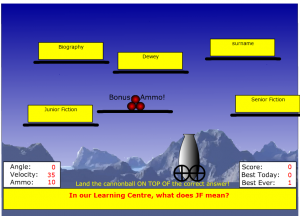I’ve written before about this fantastic project. With the release of Inanimate Alice Episode 4 ‘Hometown’ I am even more convinced that this type of multimedia story is the future of e-reading.
iStori.es
The new episode comes with its own education pack and news of an authoring tool, iStori.es, which is previewed by Alice in this episode. It looks like a fantastic tool to encourage multimedia storytelling, something that students seem to prefer to the more traditional method. I will probably look at ordering it for my school next year.
Learning Opportunities
The learning potential of these stories is enormous…not only do they encourage reluctant readers, they also open the door for so many learning opportunities. Activities that immediately spring to mind after my first reading of episode 4 are:
- Students could use Google Earth to map and highlight features in their own neighborhoods. (Alice explains her new life via a map with clickable points that help to advance the story.) A focus on historical buildings and/or geographical features would instantly lead this activity into History and Geography units.
- Students could easily use their own photographs to put together a photostory of their own, complete with music and words. This would, hopefully, lead to all sorts of discussion points about how music and visuals help to create atmosphere and advance a story.
- General ‘Exploration’ activities: Hints that all is not well in Alice’s current life; possible futures for the family; the importance of Brad; evidence of Alice’s ‘teenagehood’…
Teacher feedback
As an English teacher and Teacher-Librarian I love educational resources which take a ‘new’ approach and which I know will also engage students. I am always looking for something exciting and different so Inanimate Alice is perfect for me. (If it involves technology and reading it’s always a winner!) I passed the resource onto several other teachers, both primary and secondary, and they loved it too. The primary teachers were very impressed and raved about the education pack in particular.