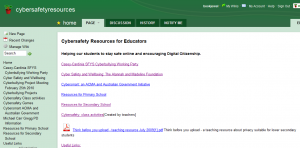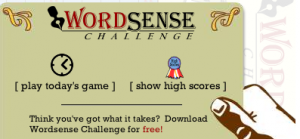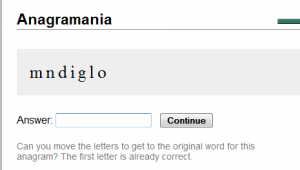My exploration of blogging and other Web 2.0 tools began in earnest during April this year. At that point my enthusiasm saw me spending most of my spare time signing up for and experimenting with tool after tool, following lists compiled by Web 2.0 pioneers and reading every educational blog I could find. What a journey! Now that I have recovered from the ‘dizzy heights’ of discovery I finally feel ready to share a few of my Top 3 Learning Gems:
· The Google Tools: I’m talking Gmail, igoogle, Google Reader, Google Docs and Google Apps (for Education). I use each every day and believe they’ve helped me more than any other tools. An essential starting point for all educators. To learn more try this excellent blog post from College@Home: ‘57Useful Google Tools You’ve Never Heard of’
· Edublogs: The blogging world is a vibrant place embedded with passion and enthusiasm that tends to be contagious. Starting a blog (or 5 in my case) is a great way to become immersed in the thinking and challenges of Web 2.0. Edublogs worked perfectly for me because it had simple, easy to follow, films I could watch and also The Edublogger, a fantastic resource for all bloggers.
· Microblogging Tools: At first it was Twitter and then Plurk. I love the sharing and camaraderie these tools allow. Plurk is ‘time-zone friendly’ because the timeline allows me to easily follow and contribute to discussions that happen while I’m asleep. Twitter is not quite as useful in this respect although it is still one of the best and I have made some of my best discoveries via tweets. Both are valuable tools for educators. I’m hoping Edmodo, microblogging for education, will work just as well with my students.
TOP 3 Blogs: The ones I read first are:
· Jane’s E-learning Pick of the Day
· Free Technology for Teachers
· Larry Ferlazzo’s Websites of the Day
All fantastic blogs to follow! Great resources for educators.
TOP 3 Diigo Groups:
Educational discoveries abound:
Top 5 Wow-factor tools: (Tools that impress with very little effort!)
· ClassTools: Impress students and teachers with your specially designed games
· Glogster: So many possibilities…higher-order thinking opportunities in abudnance.
· Pageflakes: a great tool for educators; the ‘anything flake’ opens up all sorts of possibilities. Great as the ‘front page’ for our Earth 2.0 webquest.
· Animoto: Very cool presentations. Impress the ‘too cool for school’ group with this nifty little tool
· Flickr: More than you think! Creative Commons makes this the best starting point for educators looking for great images. Lots of tools worth exploring too!
However, it’s not really about the tools…
It’s about quality teaching and learning; it’s about being an agent of change and it’s about equipping students and teachers and being an agent of change so that, eventually, all teachers and students are equipped with the skills they need to function fully in the 21st Century.